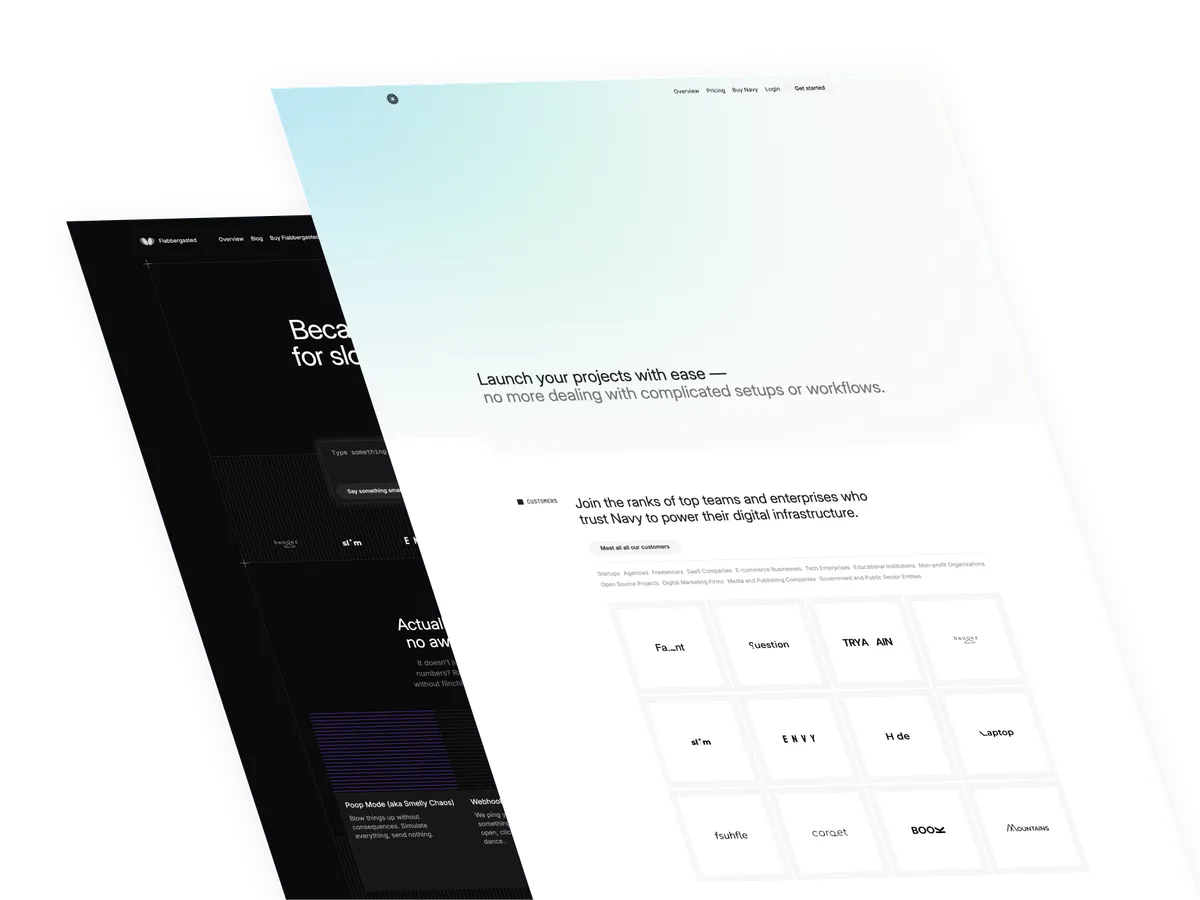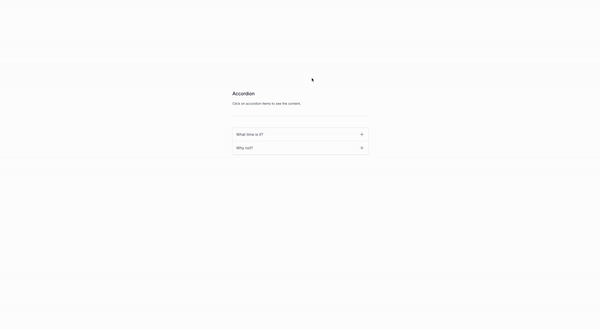
Published and written on
Apr 16 2024 by Michael Andreuzza
An accordion, yeah that’s right.
What are accordions?
An accordion is a way to display a list of items that can be expanded and collapsed, it also saves space by not displaying all the items at once. It’s a great way to organize information and make it easier to read, especially for longer lists.
Use Cases:
- Product lists: For example, a product list can be displayed in an accordion to showcase different products.
- Service lists: A service list can be displayed in an accordion to showcase different services.
- FAQs: An accordion can be used to display frequently asked questions (FAQs).
- News: An accordion can be used to display news articles or blog posts.
- Documentation: An accordion can be used to display documentation or instructions.
Let’s build the structure
Understanding the code:
x-data="{ openIndex: null }": This is the data that will be used to store the open index.@click="openIndex === 0 ? openIndex = null : openIndex = 0": This is the event listener that will update the open index when a button is clicked.x-show="openIndex === 0": This is the condition that will be checked when the open index is 0.:class="{ 'rotate-45': openIndex === 1 }": This is the class that will be applied to the SVG inside the button based on its open index.
Classes are removed for brevity, but I’ll keep those classes relevant to the tutorial.
<div x-data="{ openIndex: null }">
<div class="overflow-hidden border rounded-md">
<!-- Accordion Item 1 -->
<div class="border-b">
<button
@click="openIndex === 0 ? openIndex = null : openIndex = 0"
class="flex items-center justify-between w-full p-4 focus:outline-none text-base-500 focus:text-orange-500">
<span>What time is it?</span>
<svg
xmlns="http://www.w3.org/2000/svg"
fill="none"
viewBox="0 0 24 24"
stroke-width="1.5"
stroke="currentColor"
class="w-6 h-6 transform transition-transform"
:class="{ 'rotate-45': openIndex === 0 }">
<path
stroke-linecap="round"
stroke-linejoin="round"
d="M12 4.5v15m7.5-7.5h-15"
></path>
</svg>
</button>
<div
x-show="openIndex === 0"
class="p-4 text-sm border-t bg-base-50 text-base-500">
I don't know what time it is.
</div>
</div>
<!-- Accordion Item 2 -->
<div class="border-b">
<button
@click="openIndex === 1 ? openIndex = null : openIndex = 1"
class="flex items-center justify-between w-full p-4 focus:outline-none text-base-500 focus:text-orange-500">
<span>Why not?</span>
<svg
xmlns="http://www.w3.org/2000/svg"
fill="none"
viewBox="0 0 24 24"
stroke-width="1.5"
stroke="currentColor"
class="w-6 h-6 transform transition-transform"
:class="{ 'rotate-45': openIndex === 1 }">
<path
stroke-linecap="round"
stroke-linejoin="round"
d="M12 4.5v15m7.5-7.5h-15"
></path>
</svg>
</button>
<div
x-show="openIndex === 1"
class="p-4 text-sm border-t text-base-500 bg-base-50">
Because I have lost the notion of time.
</div>
</div>
</div>
</div>Conclusion
This is a simple accordion that can be used for many different types of content, such as products, services, FAQs, news, and documentation.
Hope you enjoyed this tutorial and have a great day!
/Michael Andreuzza
Astro v5
/ Tailwind CSS v4
One Price.
Lifetime Access.
-
32 Premium Astro Templates
-
All Future Templates Included
-
Unlimited Projects · Lifetime License
Fastest product ever paid. Keep up the great work — Raf, RafWorks
The value in this is incredible. Every single one of the themes is a piece of art — Dan Mindru, Clobbr
Big fan of your themes. They're well-organized, look clean, and are fast — Keving Focke, Developer
Michael has been dropping some amazing premium themes for Astro lately — Fred Schott, Astro