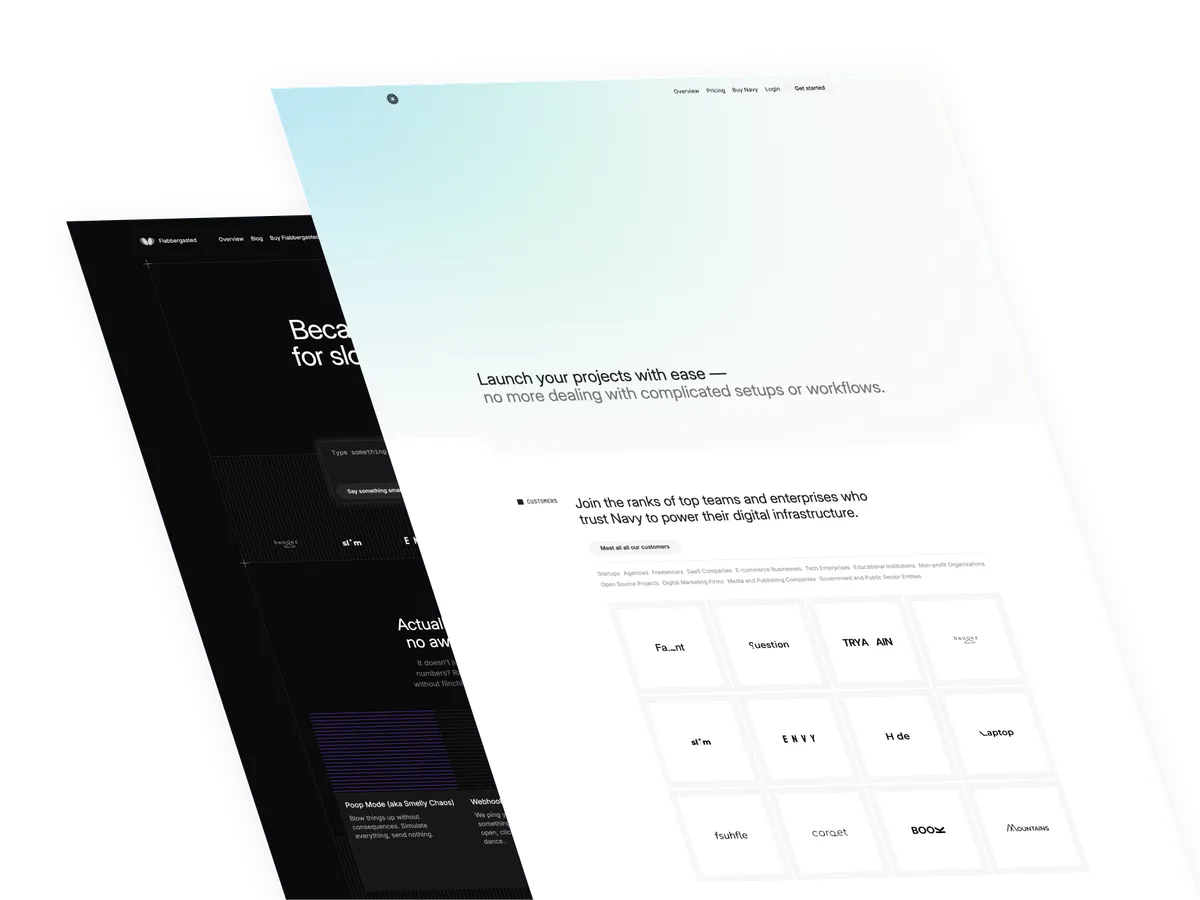Want to make your help pages more useful? Here’s how to add a smart button that opens Claude with information about your current page already filled in.
Why your help pages need a Claude button
People want quick answers when they’re stuck. Instead of making visitors copy your page link and explain everything to Claude themselves, this button does it for them. Claude is especially good for:
- Detailed technical explanations
- Code analysis and examples
- Complex problem-solving
- Thoughtful, well-reasoned responses
- Breaking down complicated topics
What’s wrong with normal help systems
Most help systems have problems:
- Contact forms are slow
- FAQ pages can’t answer everything
- Search might miss what you’re looking for
- Live chat needs people to staff it
- Users need help right away
A Claude help button fixes this by giving instant AI assistance that knows what page you’re on.
The complete code
Here’s the HTML for the button:
<button id="ask-claude" class="px-4 py-2 bg-orange-500 text-white rounded hover:bg-orange-600 transition-colors">
Ask Claude about this page
</button>And here’s the JavaScript that makes it work:
document.addEventListener("DOMContentLoaded", () => {
const askClaudeButton = document.getElementById("ask-claude");
if (!askClaudeButton) {
console.error("Missing Claude button.");
return;
}
// Function to create the prompt
function createPrompt() {
const currentUrl = window.location.href;
const pageTitle = document.title;
return `Please read the documentation from ${currentUrl} (titled: "${pageTitle}") so I can ask questions about it. This is a documentation page that I'd like to discuss with you.`;
}
// Claude button functionality
askClaudeButton.addEventListener("click", () => {
const prompt = createPrompt();
const encodedPrompt = encodeURIComponent(prompt);
const claudeUrl = `https://claude.ai/chat?q=${encodedPrompt}`;
window.open(claudeUrl, '_blank');
});
});How it works
Smart setup
The code automatically helps Claude by:
- Getting the current page address - Shows Claude exactly what page you’re on
- Taking the page title - Gives quick context about what’s on the page
- Writing a helpful message - Sets up Claude to know it’s looking at help content
- Making it web-safe - Handles special characters properly
- Opening in new tab - Keeps your original page open
What users experience
- One click - No copying or explaining needed
- Smart context - Claude knows what page you’re talking about
- New tab - Your original page stays open
- Works reliably - Handles problems gracefully
Key features of this code
Clean organization
- Uses a
createPrompt()function for easy customization - Checks for the button before setting up events
- Uses modern JavaScript with
type="module"
Error handling
- Checks if button exists before adding click events
- Shows helpful error messages in the console
- Gracefully handles missing elements
User-friendly design
- Opens Claude in a new tab
- Pre-fills the conversation with page context
- Works seamlessly with Claude’s interface
Styling with Tailwind CSS
The button uses Tailwind CSS classes for modern looks:
Claude Button:
bg-orange-500- Orange color like Claude’s brandhover:bg-orange-600- Darker orange on hoverpx-4 py-2- Comfortable paddingtext-white- White text for good contrastrounded- Rounded corners for modern looktransition-colors- Smooth color changes
Best ways to use this on help sites
Where to put the Button
- Top of page - People see it right away
- Floating button - Always there when needed
- End of sections - Natural place to ask for help
- Error pages - When people are really stuck
Making Better Messages
You can customize the createPrompt() function to include more page details:
function createPrompt() {
const currentUrl = window.location.href;
const pageTitle = document.title;
const metaDescription = document.querySelector('meta[name="description"]')?.content || '';
const h1Text = document.querySelector('h1')?.textContent || '';
return `Please read the documentation from ${currentUrl} (titled: "${pageTitle}").
Page description: ${metaDescription}
Main heading: ${h1Text}
This is a help page that I'd like to discuss with you.`;
}Design tips
- Match your site - Keep the same look and feel
- Clear labels - Make it obvious what the button does
- Good colors - Make sure it’s easy to read
- Works on phones - Test on all devices
Why choose Claude for help?
Claude is especially good for:
Technical Content:
- Detailed code explanations
- Complex problem analysis
- Step-by-step breakdowns
Thoughtful Responses:
- Well-reasoned answers
- Multiple perspectives
- Helpful follow-up questions
User Experience:
- Clean, readable interface
- Good at understanding context
- Handles long conversations well
Tracking how people use it
See how visitors use Claude help:
// Add this inside the button's click event
if (typeof gtag !== 'undefined') {
gtag('event', 'claude_help_requested', {
'page_url': window.location.href,
'page_title': document.title,
'ai_service': 'claude'
});
}Real examples of how to use this
Code documentation
“Ask Claude to help me understand this code example and show me how to use it.”
How-To guides
“Get Claude’s help with this tutorial - ask for clarification, examples, or help fixing problems.”
Product help
“Have questions about this feature? Ask Claude for detailed explanations and examples.”
Learning materials
“Need help understanding this topic? Claude can provide more examples and explanations.”
Advanced features
Contextual prompts
Customize prompts based on the page type:
function createPrompt() {
const currentUrl = window.location.href;
const pageTitle = document.title;
const pageType = document.body.dataset.pageType || 'documentation';
const prompts = {
'api': `Please help me understand this API documentation from ${currentUrl} (titled: "${pageTitle}").`,
'tutorial': `Please help me with this tutorial from ${currentUrl} (titled: "${pageTitle}").`,
'troubleshooting': `Please help me troubleshoot using this guide from ${currentUrl} (titled: "${pageTitle}").`,
'documentation': `Please read the documentation from ${currentUrl} (titled: "${pageTitle}") so I can ask questions about it.`
};
return prompts[pageType] || prompts.documentation;
}Conclusion
Adding a Claude help button to your help pages creates a powerful connection between your content and AI assistance. It makes it easier for users who need help, improves their experience, and shows that you care about helping them succeed.
This simple code solution works great with modern web tools and is easy to add to any help site. The smart approach ensures Claude has the information it needs to give relevant, helpful answers.
Ready to make your help pages better? Add this button to your next project and watch as visitors get the AI-powered help they need, right when they need it with Claude’s thoughtful assistance.
/Michael Andreuzza
One price.
Lifetime access.
-
34 Premium Astro Templates
-
All Future Templates Included
-
Unlimited Projects · Lifetime License