How to create an interactive testimonial with Astrojs, Tailwind CSS and Alpine.js
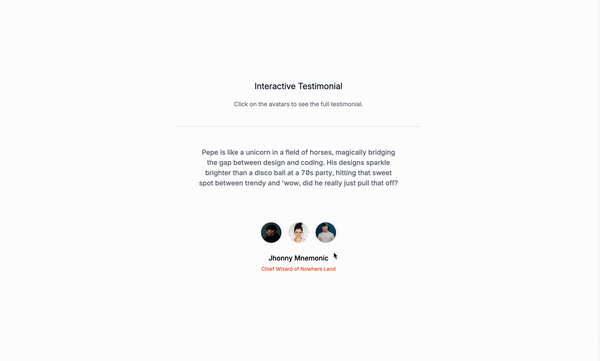
Let’s build a fun testimonial with Astro, Tailwind CSS and Alpinejs!
The main thing
Let’s use Astro to make a template so we don’t have to write the same code over and over. We’ll put our data in an array and send it to the Alpine.js component.
The array
This array represents a single testimonial object within a larger collection of testimonials. Each object in the collection includes several key pieces of information about the testimonial:
id: Unique identifier for each testimonial.content: The testimonial text.imageUrl: Link or path to an associated image.name: The name of the testimonial provider.title: Their professional title or role.
Here’s the code snippet for the testimonial object:
{
id: 1,
content:
"Johnny is like a unicorn in a field of horses, magically bridging the gap between design and coding...",
imageUrl:
"https://images.unsplash.com/photo-1543610892-0b1f7e6d8ac1?w=800&auto=format&fit=crop&q=60&ixlib=rb-4.0.3&ixid=M3wxMjA3fDB8MHxzZWFyY2h8MjN8fGF2YXRhcnxlbnwwfHwwfHx8MA%3D%3D",
name: "Jhonny Mnemonic",
title: "Chief Wizard of Nowhere Land",
},
Implementing the Astro Template
Alpine.js facilitates the interactive elements within the testimonials section through:
- State Management:
x-datainitializes a component state,testimonialActive, which tracks the currently active testimonial. This state is crucial for determining which testimonial content to display.
In this cse we are using the 1 testimonial
<div x-data="{ testimonialActive: 1 }">
Adjust the number in testimonialActive to set a different default testimonial.
2.3. Conditional Rendering: x-show directive dynamically shows or hides a testimonial based on whether its index matches the testimonialActive state.
<div x-show={`testimonialActive === ${index + 1}`}>
Complete component for rendering testimonials dynamically:
<!-- Dynamically render testimonials -->
{
testimonials.map((testimonial, index) => (
<div
class="pb-6 text-gray-200 font-medium mx-auto lg:h-64 italic serif text-balance items-center text-center text-4xl "
x-show={`testimonialActive === ${index + 1}`}
style="display: none;">
<p>
<span class="text-[#a180ea]">"</span>
{testimonial.content}
<span class="text-[#a180ea]">"</span>
</p>
</div>
))
}
<!-- Dynamically render name and role -->
{
testimonials.map((testimonial, index) => (
<div
class="text-center py-6"
x-show={`testimonialActive === ${index + 1}`}
style="display: none;">
<h2 class="text-white font-medium text-base">{testimonial.name}</h2>
<a
href="#"
class="text-xs text-gray-400">
{testimonial.title}
</a>
</div>
))
}
- Event Handling:
@click.preventto change the active testimonial based on the user’s selection..
<button @click.prevent={`testimonialActive = ${index + 1}`}>
For navigating between testimonials:
<!--
Buttons to change the active testimonial
Dynamically render avatars
-->
{
testimonials.map((testimonial, index) => (
<button
@click.prevent={`testimonialActive = ${index + 1}`}
class="inline-block mx-2 font-bold text-center rounded-xl focus:outline-none focus:ring-2 ring-offset-2 ring-white ring-offset-[#141521] size-12">
<img
class="inline-block size-12 rounded-xl object-cover"
src={testimonial.imageUrl}
alt="#_"
/>
</button>
))
}
That was it, short, brief and straight to the point, don’t forget to grab the code and do something cool with it!
/Michael Andreuzza

